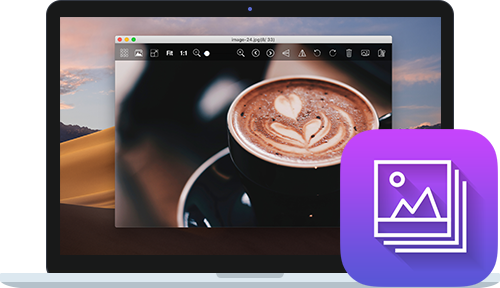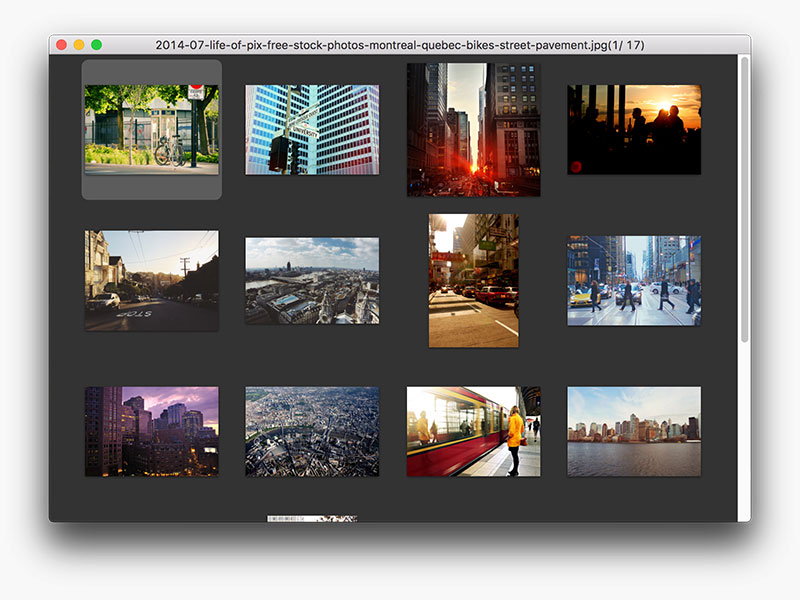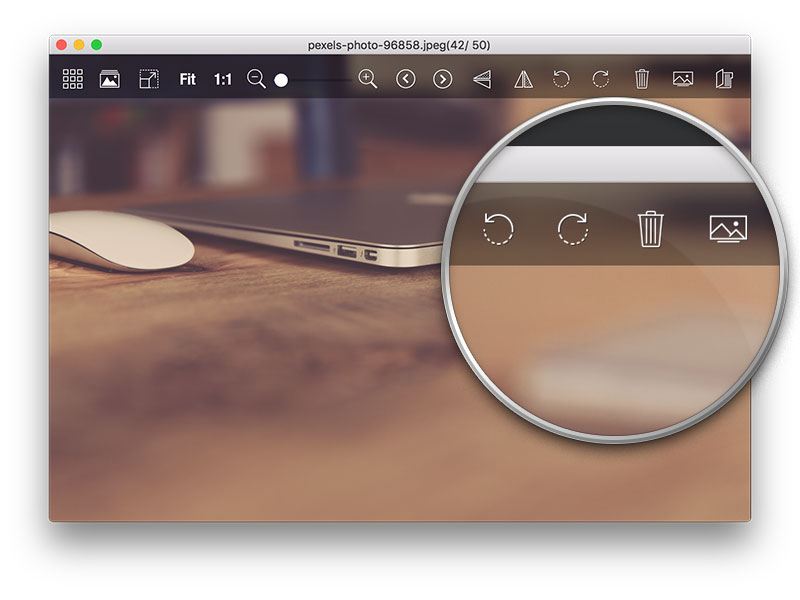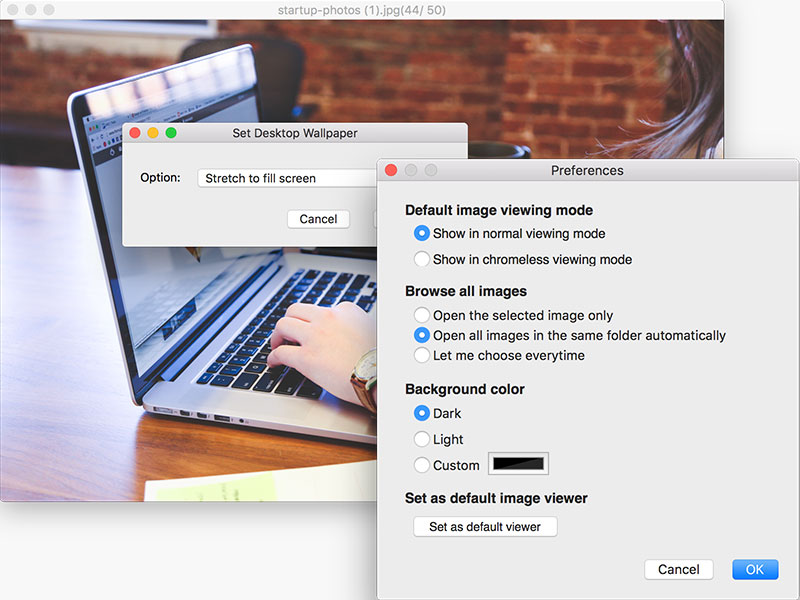Better image viewing experience on Mac OS X
ViewPic is a lightning fast and photo viewer, you can quickly browse through all images in a folder. It's a great alternative for Preview on Mac OS X.
If you are new to Mac, you'll find viewing images is not as easy as you did on Windows OS. Preivew is a great tool for document viewing, but it is not that convenient if you want to browse lots of images. ViewPic is designed for improving the image viewing experience on Mac, you don't need to open a image, close it and open another one. Just open all photos in a folder, and view them in a more comfortable way.