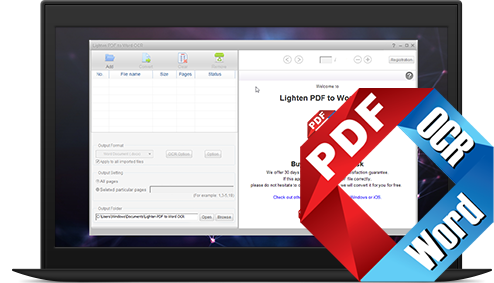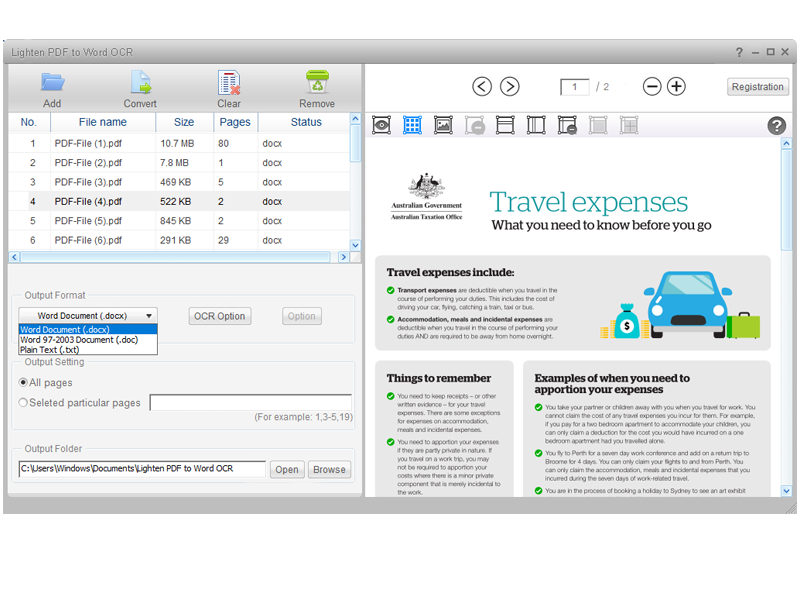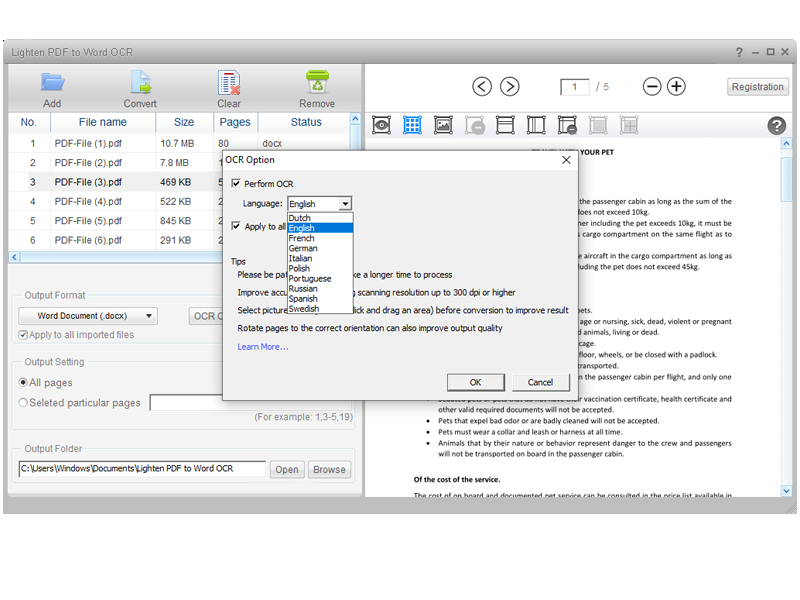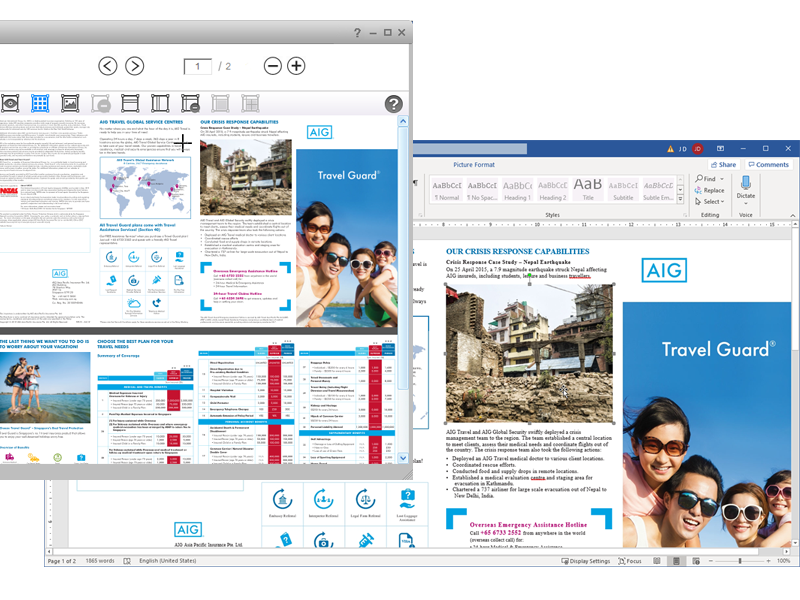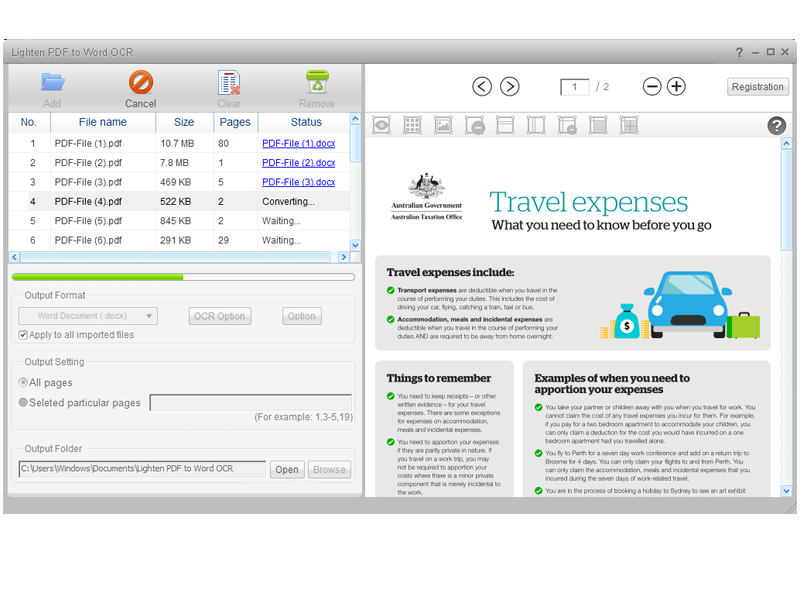Convert PDF files to Word, OCR add-on is available.
The OCR version of PDF to Word Converter, has all the features of PDF to Word Converter standard version and the addtional OCR support.
You can spend less time retyping, easily move the contents from PDF files to editable Word documents, and keep most of the original formatting well. With the OCR engine, you can also extract text from scanned PDF.