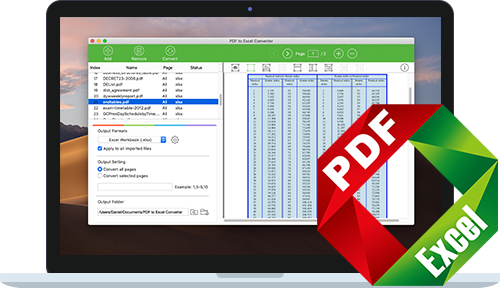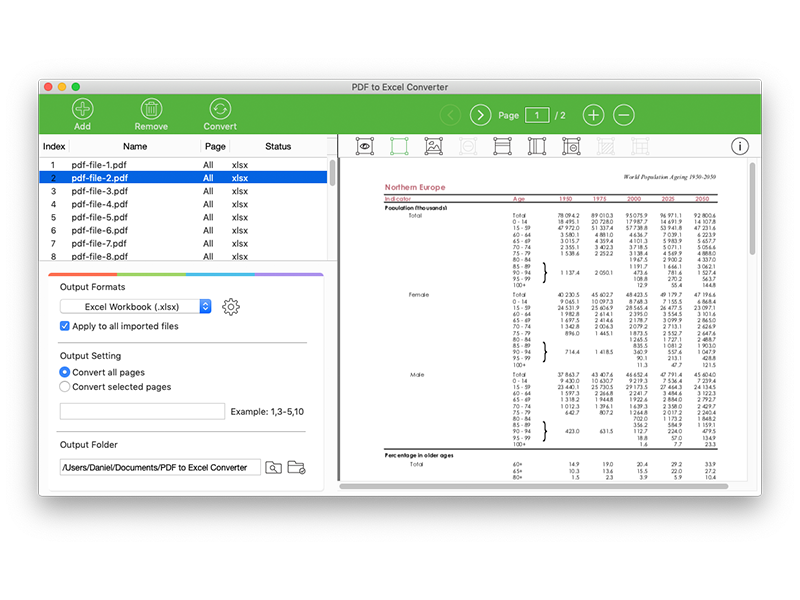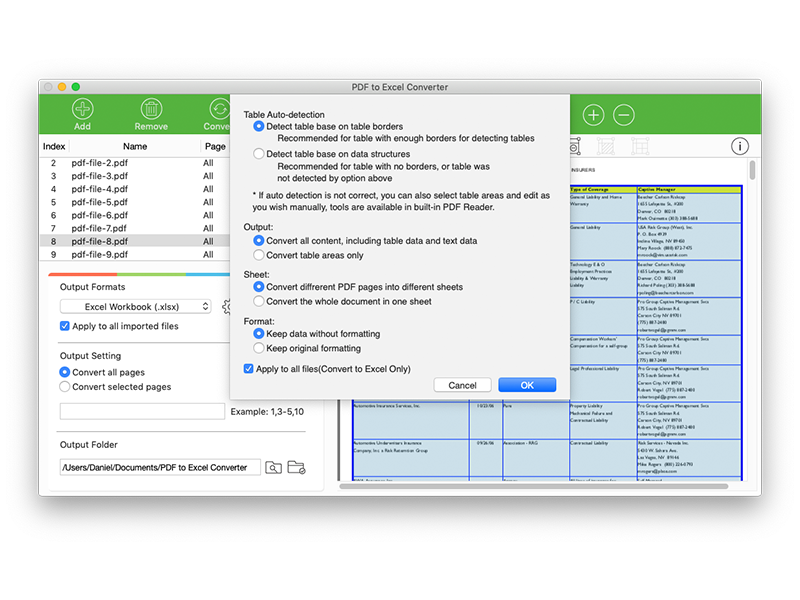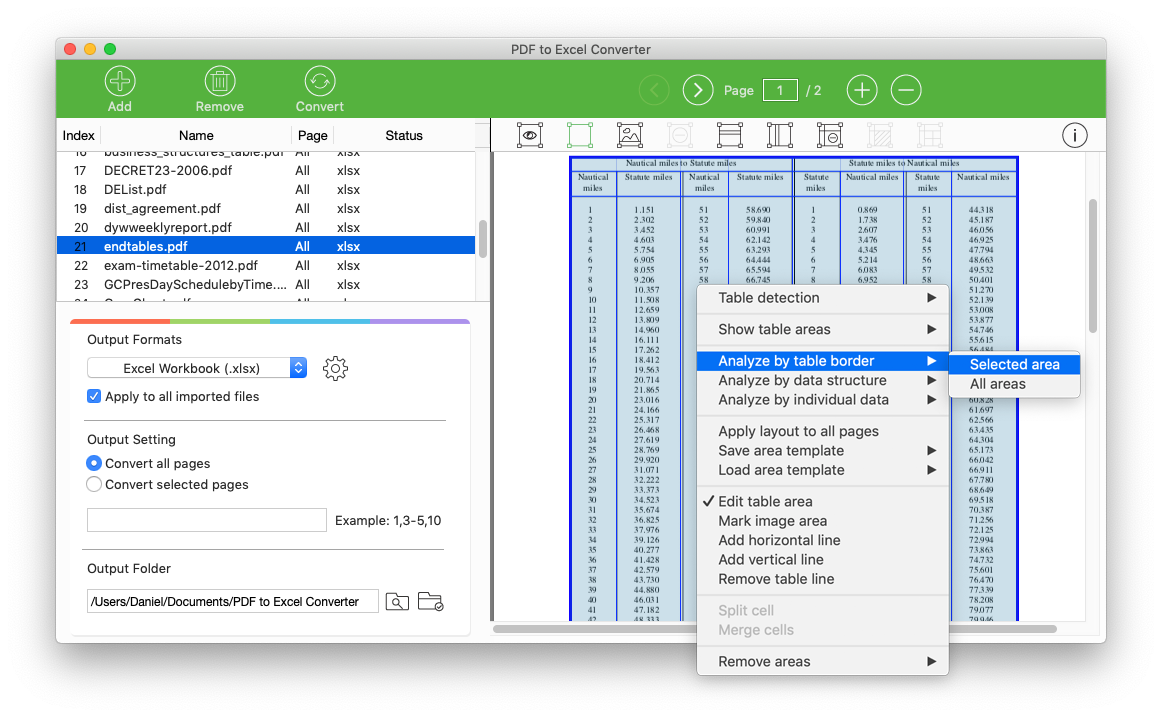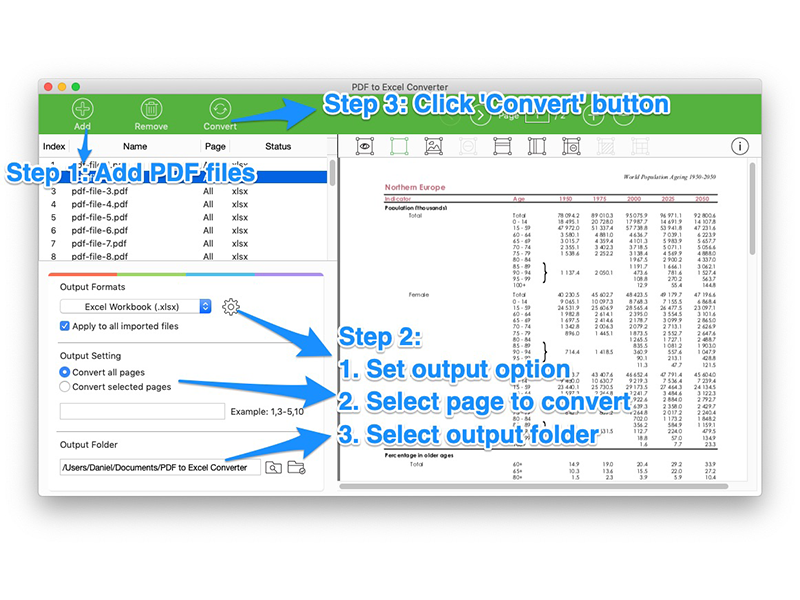Accurately extract data from PDF to Excel Spreadsheet
Do you spend lots of time retyping or extracting data from PDF files? With PDF to Excel Converter for Mac, not any more! It can quickly and accurately convert PDF to Excel Spreadsheet (.xlsx) and CSV.
PDF to Excel Converter for Mac provides powerful and flexible table detection tools, it can detect table data automatically, and lets you manually mark table areas. No matter how complex the PDF file is, it can extract data from PDF to Excel spreadsheet correctly.