Keynote is parts of the iWork developed by Apple. We can create amazing keynote file on Mac OS, it works just like the Microsoft PowerPoint on Windows OS. More and more people would like to use keynote for presentation. And if you got a PDF file which is created by Keynote, how can we convert PDF to Keynote so we can modify and prepare your presentation easier?

Many PDF tools can convert PDF to PowerPoint, then they claimed that their app can convert PDF to Keynote. Is that real? When you open a pptx file with Keynote, you’ll find some unsupported elements will be removed or changed. Can we simply convert PDF to keynote directly on our Mac?
Here is the solution, with Lighten PDF Converter Master for Mac, you can easily convert PDF file to the well-formatted keynote, keeping the original formatting and content. Actually PDF Converter Master is the only PDF to Keynote converter available on the Marketplace that directly converts PDF to Keynote.
Here is how it works.
Step 1: Launch PDF Converter Master for Mac.
Step 2: Choose the PDF file from the finder, and add it to the application.
Step 3: Click on the output formats, choose ‘iWork Keynote(.key)’ in the dropdown list. pdf to keynote mac
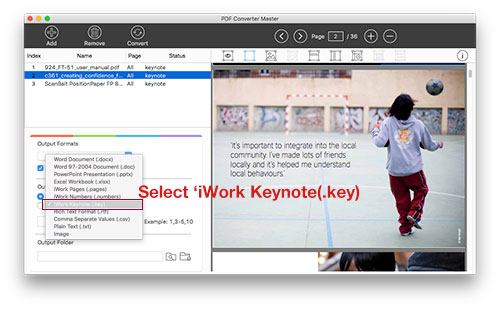
Step 4: Select an output folder to store the output Keynote file.
Step 5: Click ‘Convert’ button, then you can take a rest, the app will do all the conversion for you in seconds.
Converting PDF to Keynote on Mac OS X is just that simple. PDF Converter Master for Mac is compatible with Mac OS X 10.7 or above, and supports Keynote 09 (Version 5.x) and the latest Keynote 6.x.
And you can also convert PDF to Keynote on your iPhone, iPad. As we all know that iWork is free on iOS. You can find PDF Converter Master iOS version on the iTunes App Store.
