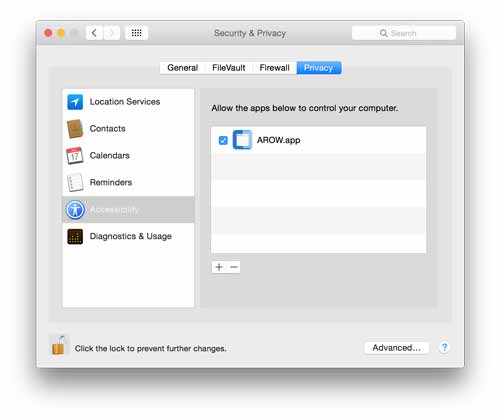AROW works its magic by controlling the windows, moving and resizing them. In order to do so, you’ll need to grant the app access to the accessibility features in ‘Security & Privacy’ preferences. The app will not access to your information, the process is 100% safe, if you have any questions, please feel free to contact us via support[at]lightenpdf.com
When you launch the app, click ‘Continue Trial’, it will prompt you to enable Accessibility in Preference, simply click ‘Open System Preferences’.
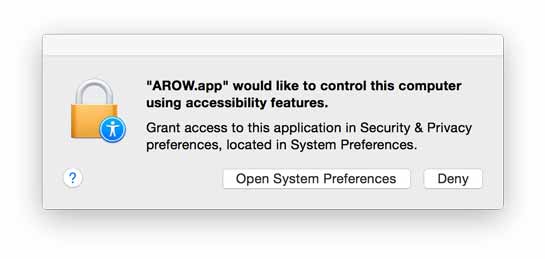
In the preferences, you can see ‘AROW.app’ listed under ‘Accessibility’. You may need to click on the lock icon in the bottom left corner in order to make changes to the setting.
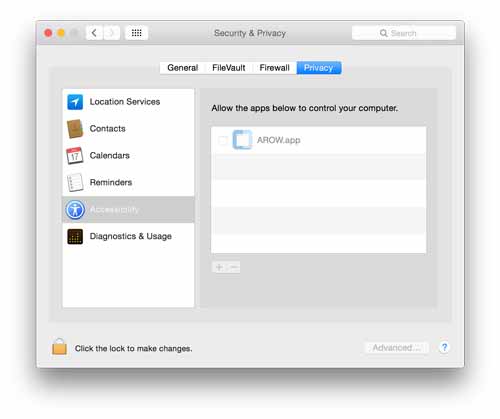
And then check ‘AROW.app’, done! You can use AROW for quick windows management, you can quickly move or resize windows and keep your workspace tidy! This tutorial will show you how to use AROW >>