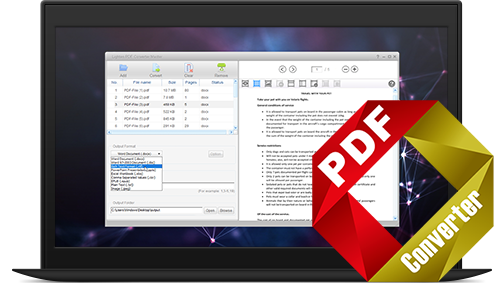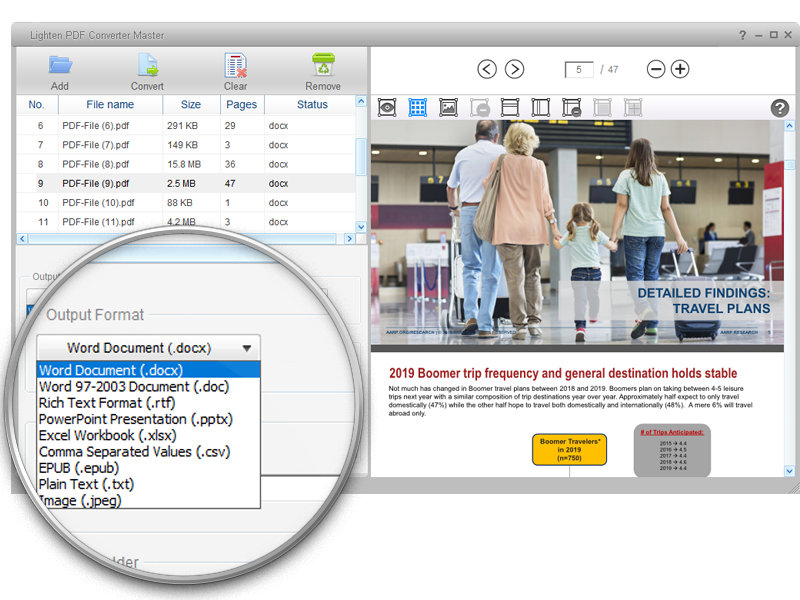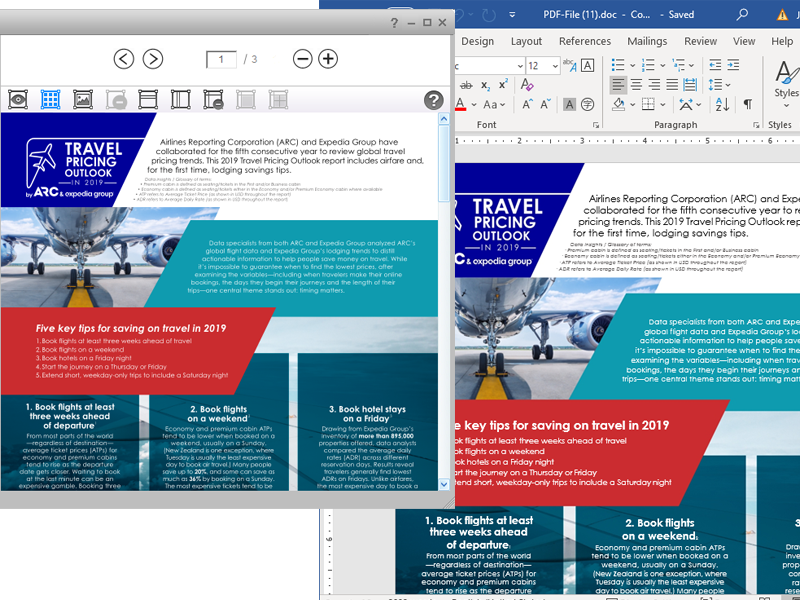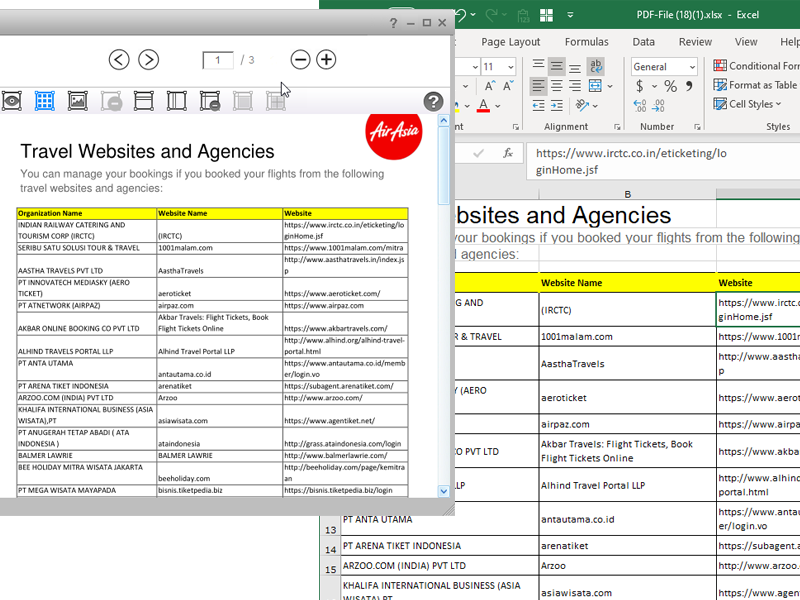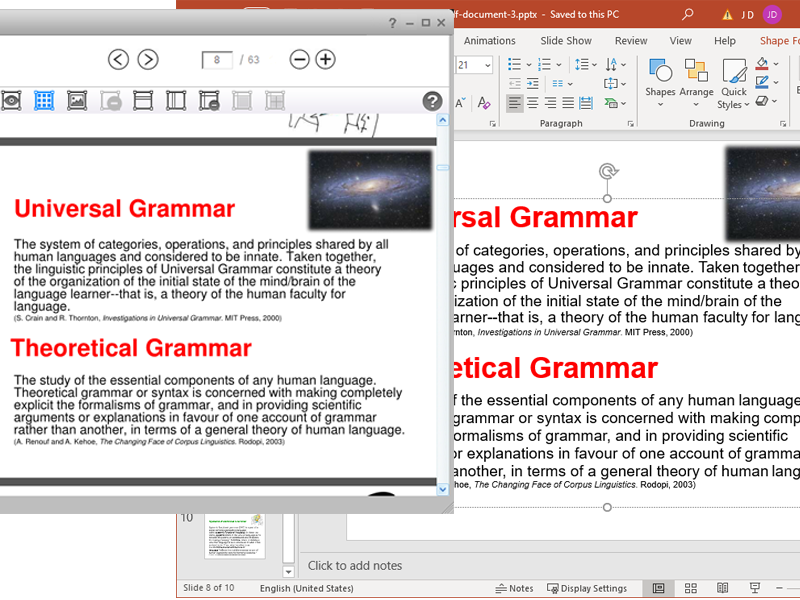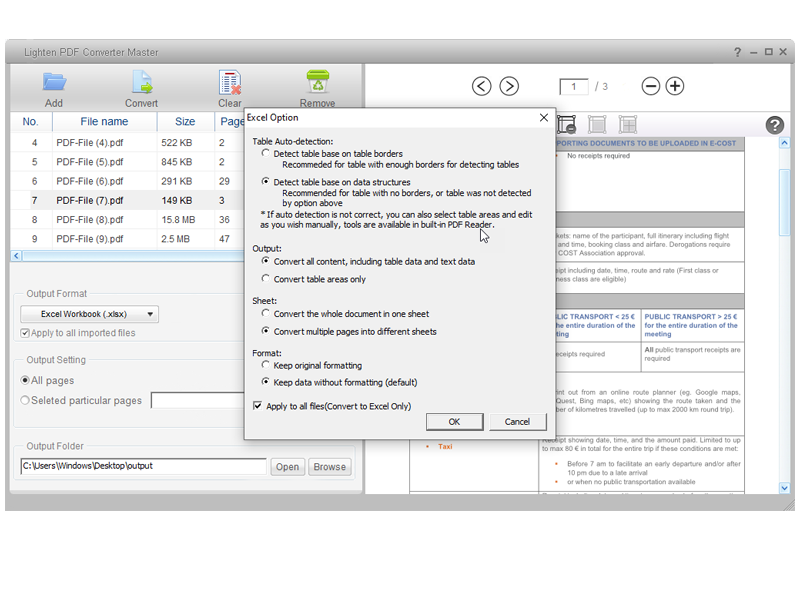All-in-1 PDF Converter that converts PDF to Office and more accurately!
PDF is a real headache sometimes, especially when you want to make change or reuse the content in other document formats. Let Lighten PDF Converter Master helps you. It can quickly convert PDF into 9 common document formats, including Microsoft Office (Word, PowerPoint, Excel), EPUB, RTF, image, CSV and plain text.
It will try to keep the original formatting as accurate as possible. PDF Converter Master is designed for anyone who works with PDF in daily work or study.